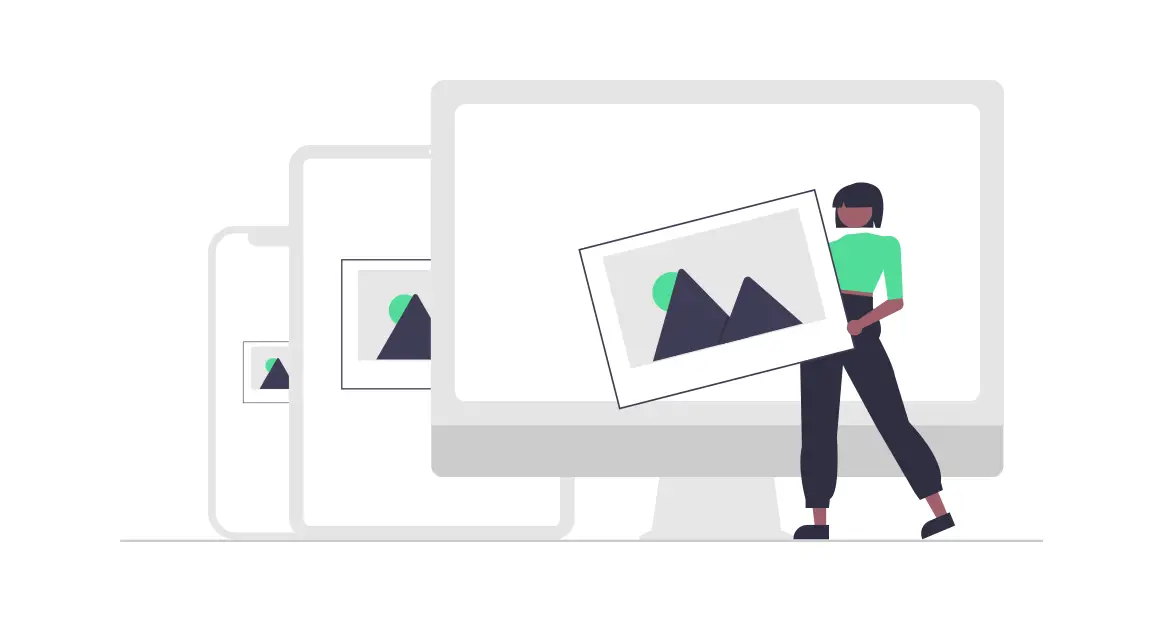
Instagram Video Downloader | Saveit App
Best Instagram Video Downloader. Fast. Best Video Quality HD
Instagram Video Downloader | Saveit App
Instagram Video Downloader | Saveit App is an application for downloading videos from Instagram feeds quickly, easily, and without the need to install an application.
Instagram Video Downloader from Saveit App is a website-based downloader application that can be opened via a browser on computers, laptops, and smartphones.
What do you have to prepare to download videos from Instagram posts?
All you need to set up is an Instagram video link. Please click the three dots icon and select "Copy Link". If you have got the Instagram video link, all you have to do is paste it in the column that we have provided.
Press "Download" and let Instagram Video Downloader from Saveit App prepare the video for download and save on your device's gallery/internal memory.
Feature
- Easy. We made Instagram Video Downloader to be easy to use even if you are using it for the first time. Just by pasting the video link, you can save Instagram videos into your gallery / device storage.
- Fast. Instagram Video Downloader from Saveit App is designed to be able to download videos quickly and without delay.
- Best quality. The quality of Instagram videos that you download from the Instagram Video Downloader app from Saveit App has HD (High Definition) quality.
- Open with a browser. With a website based, Instagram Video Downloader from Saveit App can be run via browsers: Mozilla Firefox, Google Chrome, Opera, and others.
- Free. You can use the features in this application for free.
How to Download Instagram Videos with Saveit App
- Step One : Open your Instagram app.
- Step Two : Then find the Instagram post/video feed that you want to download.
- Step Three : Then select the three dot icon in the right corner of the post / IG feed and select "Copy Link".
- Step Four : Open the Instagram Video Download application from the Saveit App.
- Step Five : Paste the Instagram video link that you copied.
- Step Six : Press "Download" and wait for the Instagram video preview to appear.
- Step Seven : Just press "Download" to start downloading Instagram videos into the gallery.
- Step Eight : Good luck.
Instagram Video Link
For links that can be used have the following format:
https://www.instagram.com/p/CSgcL-GDndo/?utm_source=ig_web_copy_link
or
https://www.instagram.com/p/CSgcL-GDndo/