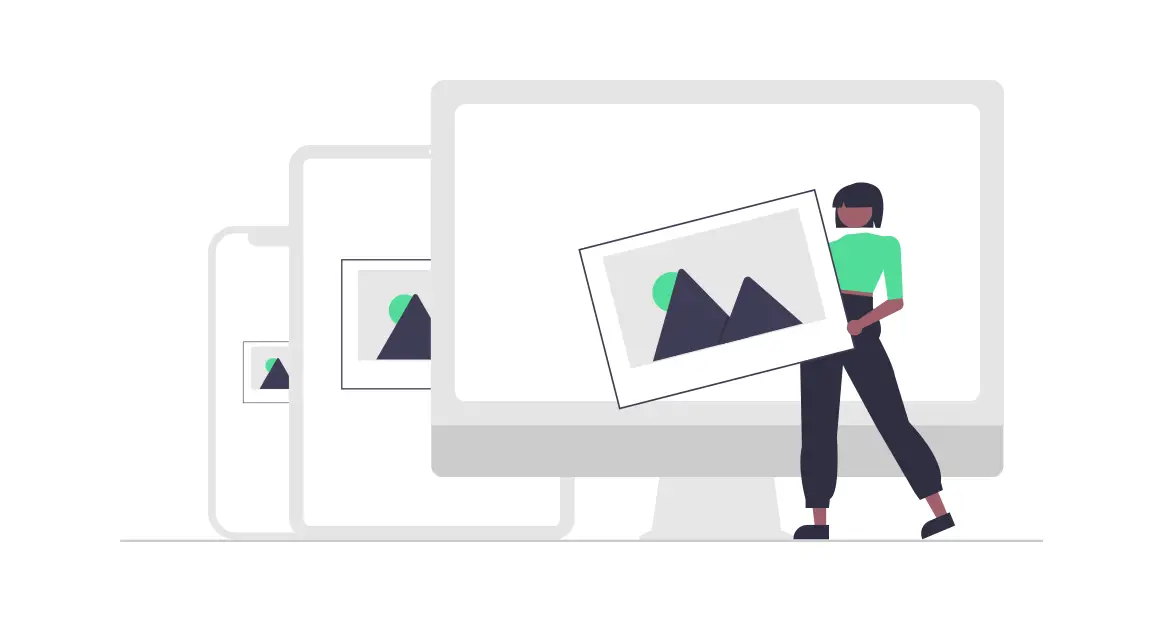
Instagram Reels Downloader | Saveit App
Best Instagram Reels Video Downloader. Fast. Best quality
Instagram Reels Downloader | Saveit App
Instagram Reels Downloader | Saveit App is a tool to quickly and easily download Instagram Reels videos and without the need to install an app. Instagram Reels Downloader from Saveit App can be opened via a browser application either on a computer, laptop, or smartphone.
What do you have to prepare to download Instagram Reels videos?
Just copy the link of the Instagram Reels video you want to download. Then paste it in the column that we have provided. We will automatically prepare the video for download and save on your device storage.
Feature
- Easy. We tried to make Saveit App Downloader easy to use. With just a video link, you can save the video to your device storage.
- Fast. Saveit is designed to have very fast download capabilities and almost no delays.
- Best quality. You will get the best download results from 144p to 1080p HD (High Definition).
- Enough with the browser. Saveit can be accessed online via a browser (Mozilla Firefox, Google Chrome, Opera, or other browser applications).
- Free. You can use all the features of Saveit to download videos for free.
How to Download Instagram Reels Videos with Saveit App
- Step One : Open your Instagram application either through a computer, laptop, or smartphone.
- Step Two : Then tap the Instagram Reels icon at the bottom of the center.
- Step Three : You will see various Instagram Reels video content.
- Step Four : Please select a video and tap the three dot icon and select "Copy Link".
- Step Five : Go back to Instagram Reels Downloader from Saveit App.
- Step Six : Paste the copied link in the column provided and select "Download".
- Step Seven : If you have waited a moment and please select the desired video quality.
- Step Eight : Wait for the video to finish downloading and save it on your device.